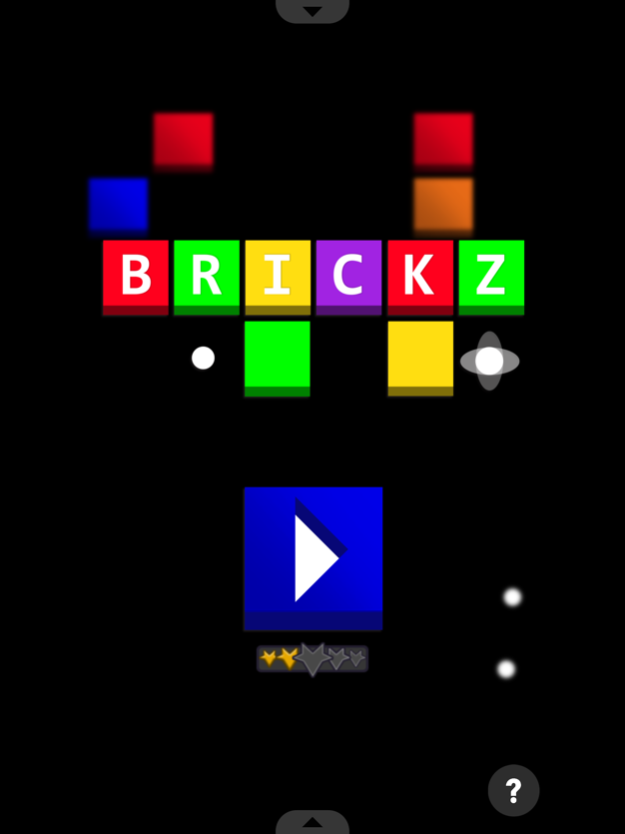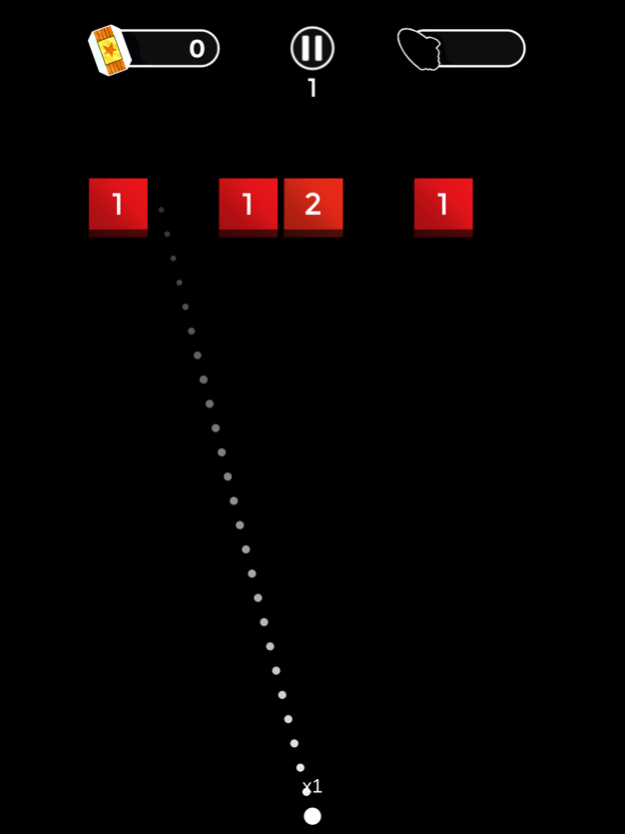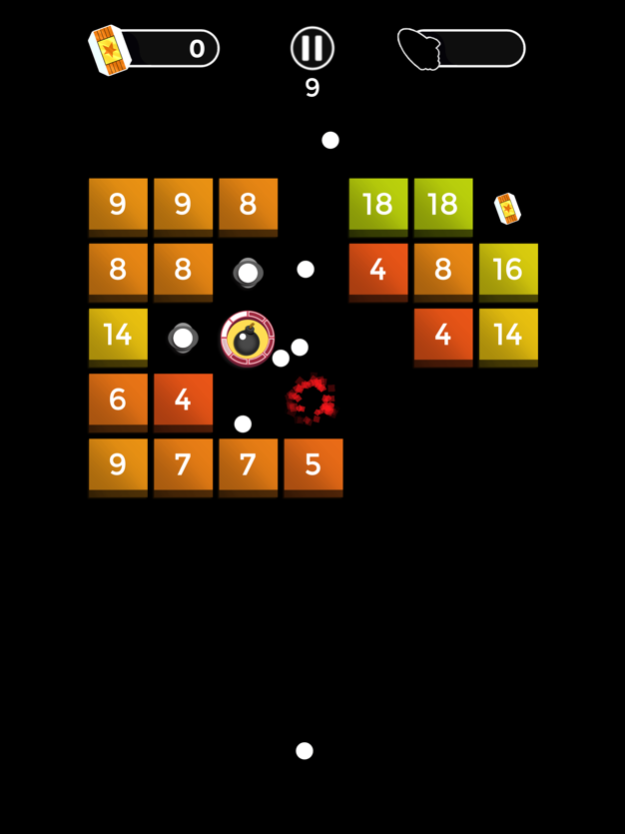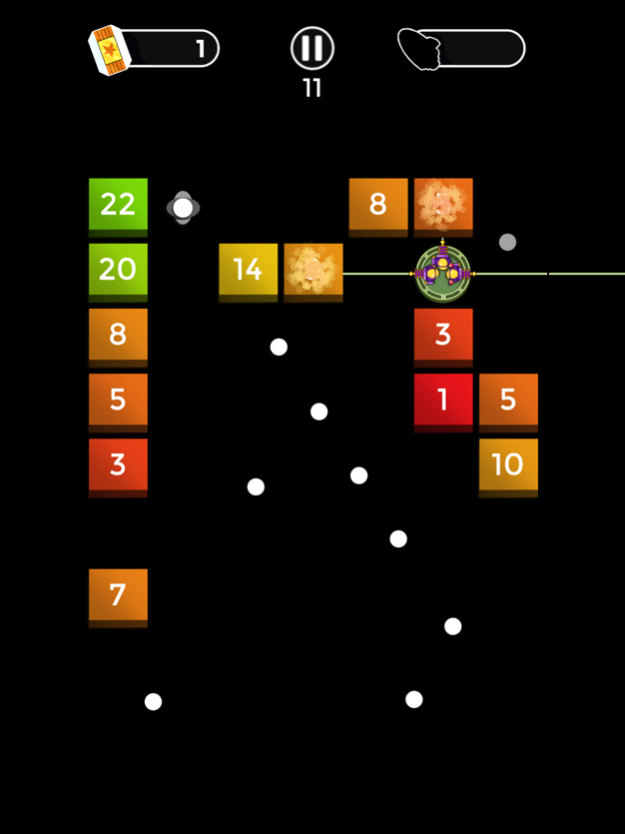Brickz Break 1.1.0
Continue to app
Free Version
Publisher Description
Download Brickz, and join all of your friendly aliens on their journey through fun and challenging brick breaking challenges. Multi balls, big balls, lasers, long paddles - tons of power-ups to help you through the ranks - test your skills and show your friends who is boss on the leaderboard . It’s easy, it’s free, it’s fun to play and the best part is it’s powered by WINR Games – so you know it’s packed with rewards and prizes!
Every gameplay has ticket rewards which gives you a shot at lots of really big prizes! Advance your way through the walls of bricks and collect as many tickets as you can. There are frequent opportunities throughout the games to win some really incredible prizes. Hone your bouncing skills and use your ammunition of balls as efficiently as possible to clear the bricks and survive to the next round.
There’s a whole world of fun, excitement and winning waiting inside Brickz – and it all starts with just a tap! Get your free download now and get in on the excitement of this brand-new WINR Games experience.
Have questions, problems, or feedback? Reach out to us at support@winrgames.com
Remember, after you install Brickz, turn on your Push Notifications so you never miss your chance to win prizes!
Apple is not a sponsor nor is involved in any way with these contests or sweepstakes.
To opt out of targeted ads, the DAA AppChoices tool is available at https://apple.co/2NMBSPI
Oct 24, 2019
Version 1.1.0
UI updates and minor fixes
About Brickz Break
Brickz Break is a free app for iOS published in the Action list of apps, part of Games & Entertainment.
The company that develops Brickz Break is WINR Games Inc.. The latest version released by its developer is 1.1.0.
To install Brickz Break on your iOS device, just click the green Continue To App button above to start the installation process. The app is listed on our website since 2019-10-24 and was downloaded 10 times. We have already checked if the download link is safe, however for your own protection we recommend that you scan the downloaded app with your antivirus. Your antivirus may detect the Brickz Break as malware if the download link is broken.
How to install Brickz Break on your iOS device:
- Click on the Continue To App button on our website. This will redirect you to the App Store.
- Once the Brickz Break is shown in the iTunes listing of your iOS device, you can start its download and installation. Tap on the GET button to the right of the app to start downloading it.
- If you are not logged-in the iOS appstore app, you'll be prompted for your your Apple ID and/or password.
- After Brickz Break is downloaded, you'll see an INSTALL button to the right. Tap on it to start the actual installation of the iOS app.
- Once installation is finished you can tap on the OPEN button to start it. Its icon will also be added to your device home screen.